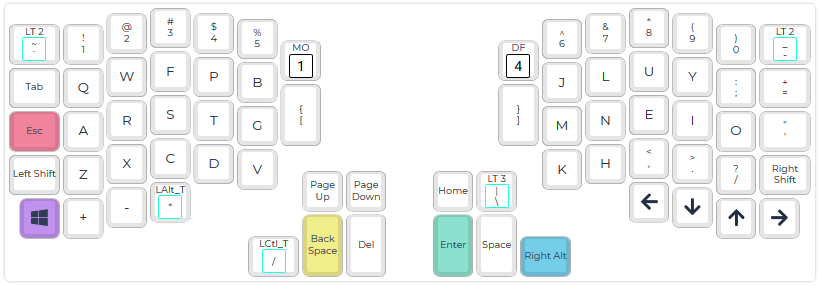1 KiB
Colemak mod_DH keymap for Redox (rev 1, wired)
Customized Colemak DH keyboard layout. It does come with additional QWERTY layout (no 4) for those rare occasions when needed.
Upload colemak-dh-1.json to https://config.qmk.fm/#/redox/rev1/LAYOUT to
see the whole layout and each layer (and preferably print it when learning).
How to flash the firmware
Download QMK Firmware (https://docs.qmk.fm/#/getting_started_build_tools) and decompess/install according to instructions.
Place content of the repsitory in:
qmk_firmware/keyboards/redox/keymaps/adam-colemak
next regenerate keymap.c from json layout (you can modify the json file using graphical configurator linked above):
qmk json2c colemak-dh-1.json -o keymap.c
compile the firmware:
qmk config user.keyboard=redox/rev1
qmk config user.keymap=adam-colemak
qmk compile
and finally flash to your keyboard (you will need to run flash command for each side of the keyboard separately):
qmk flash
Enjoy!