|
|
||
|---|---|---|
| gtk-3.0 | ||
| LICENSE | ||
| README.md | ||
| gtk-beos-r5-theme-modified.png | ||
| index.theme | ||
README.md
Forked and modified BeOS R5 theme
Previous readme content and original source URL included below.
Changes made to the theme:
- Removed scrollbar arrow buttons.
- Changed tab bar appearance to one from Haiku theme of the same author, with height of the tabs reduced.
- Changed the appearance of window header for client window decorators to one from Haiku theme of the same author.
- Removed gtk-2.0 theme files.
When using XFCE4 Terminal you might consider changing in
~/.config/xfce4/terminal/terminalrc the line:
MiscTabCloseButtons=FALSE
so the tabs will have their height even more compact.
Orginal URLS of the source material:
Changes made visible on the screen below:
BeOS R5
GTK theme based on the old appearance of BeOS R5
Maintainer : Elbullazul
Distributor : B00merang Project
License : GPL v3
More info : http://b00merang.weebly.com/beos-r5.html
Manual installation
Extract the zip file to the themes directory i.e. /home/USERNAME/.themes
Requirements
- GTK+ 3.20 or above
- Murrine and Pixmap theme engines
Contribute
Contact us @ http://b00merang.weebly.com/contact.html

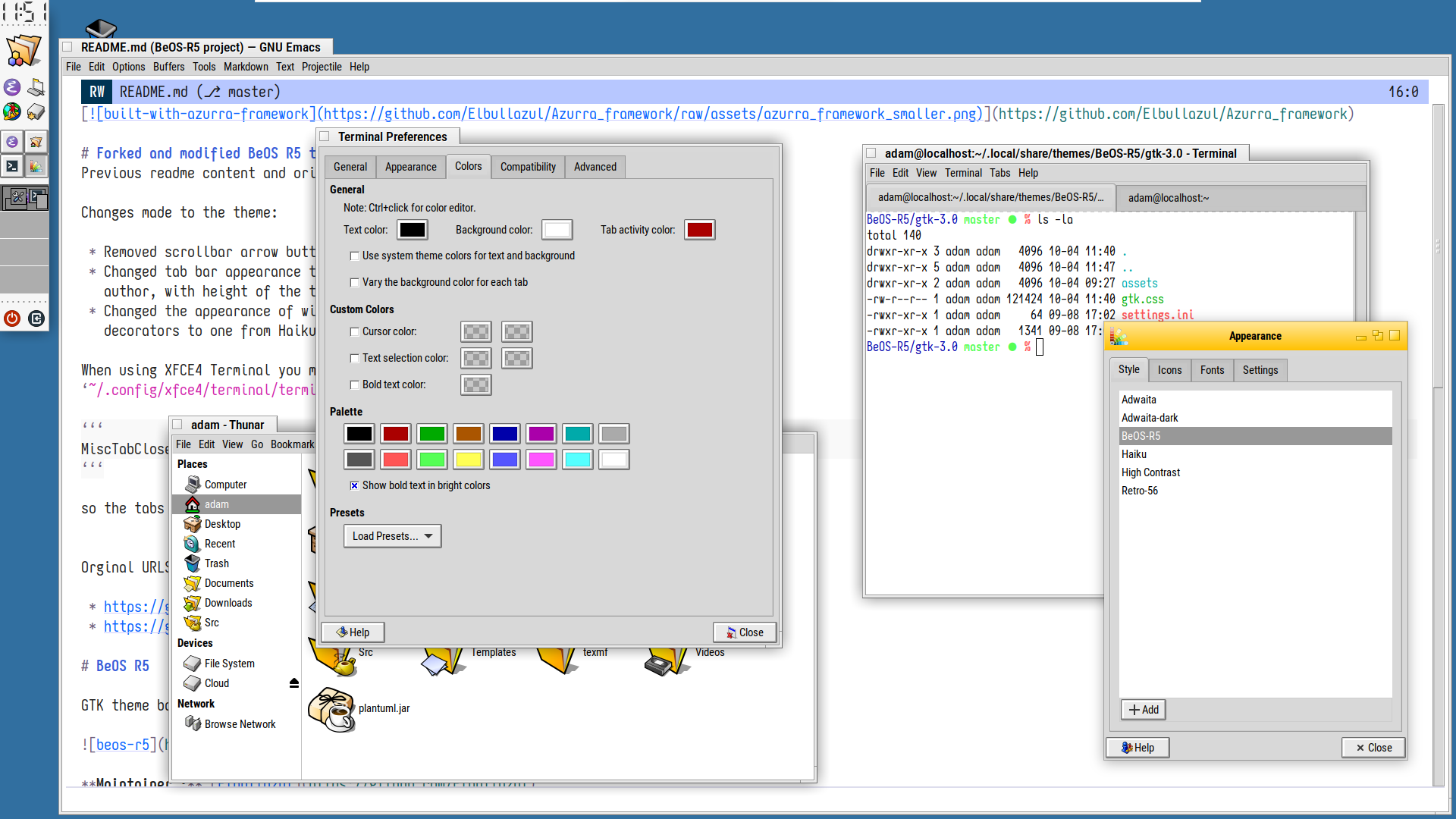
.png)