Custom QMK Colemak-mod-dh firmware for Corne split keyboard
| images | ||
| config.h | ||
| crkbd_rev1_layout_split_3x6_3_mine.json | ||
| keymap-json.c | ||
| keymap.c | ||
| readme.org | ||
| rules.mk | ||
Custom QMK Colemak-mod-dh firmware for Corne split keyboard
Description of keyboard layers
Layer 0 - Colemak layer with home row modifiers for ALT
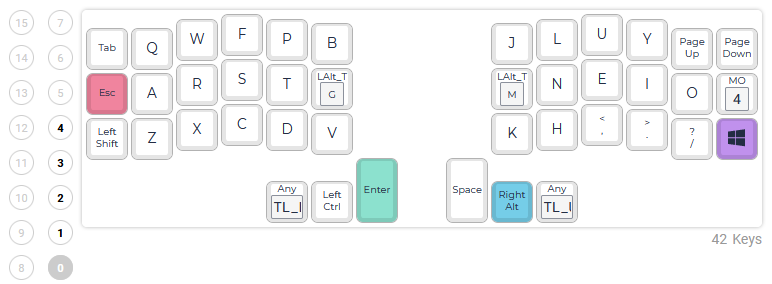
Layer 1 - Similar Colemak layer but without the modifiers
(useful when the application uses the keys of the modifiers as hold keys)
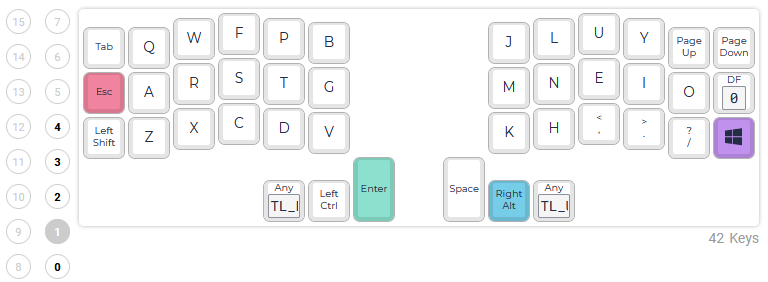
Layer 2 - Symbol and cursors layer
This layer also have the „super-alt-tab” where the tab key is located on the Colemak layer.
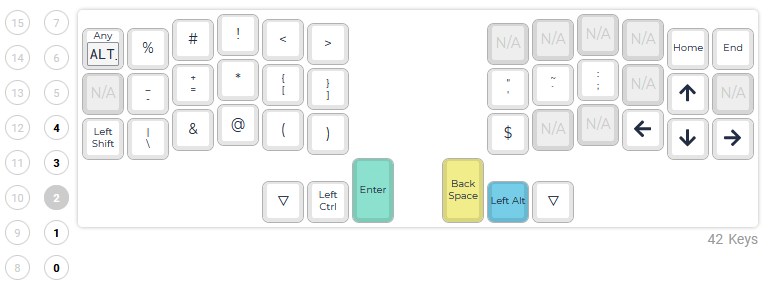
Layer 3 - Numbers layer
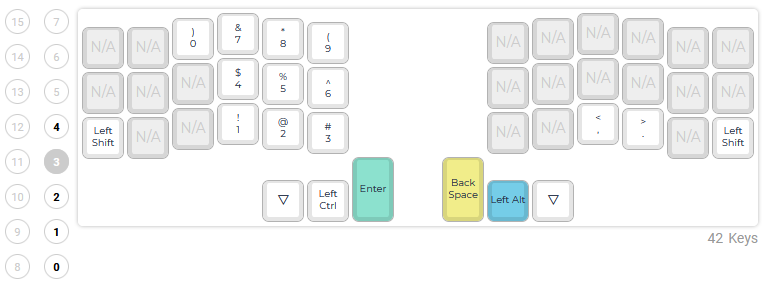
Layer 4 - Functional & misc keys
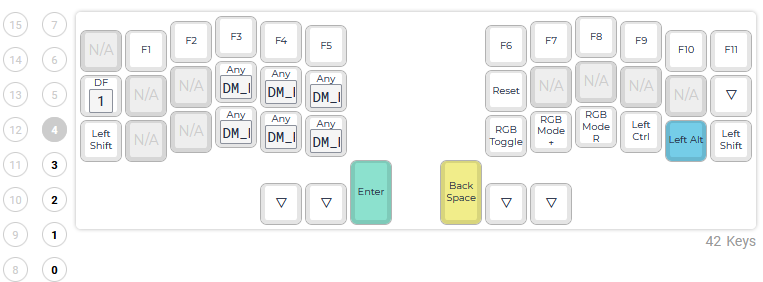
How to compile and flash the firmware
Clone the repository to qmk_firmware/crkbd/keymaps and name it for example adam_colemak.
cd qmk_firmware/
cd keyboards/crkbd/keymaps/
git clone https://code.bsdgeek.org/adam/qmk-corne-colemak-dh-mod adam_colemakSet the keymap as default and compile from its directory
(hard to say but had to compile from inside the directory as setting it as default somehow didn't work)
qmk config user.keymap=adam-colemak
cd qmk_firmware/
cd keyboards/crkbd/keymaps/adam-colemak/
## only used to regenerate the keymap if you would customize using online keymap editor.
# qmk json2c crkbd_rev1_layout_split_3x6_3_mine.json -o keymap-json.c
qmk clean
qmk compile -kb crkbd/r2gFlash the firmware
(two times the same command chained for both of the sides of the keyboard)
qmk flash -kb crkbd/r2g ; qmk flash -kb crkbd/r2g